Igniting Wellness with D7 Sauna in Phibsborough, Dublin
“Your attention to detail, and your response
is always 100% on anything we've asked for”
D7 Saunas
In the heart of Phibsborough, where the pulse of community beats strong, lies a haven of wellness and rejuvenation – D7 Sauna. Meet the dynamic duo behind this wellness oasis: passionate owners driven by a mission to ignite the flames of health and vitality in every individual, regardless of age or background. Their vision? To create not just a sauna, but a vibrant hub where young and old come together to bask in the glow of wellness.

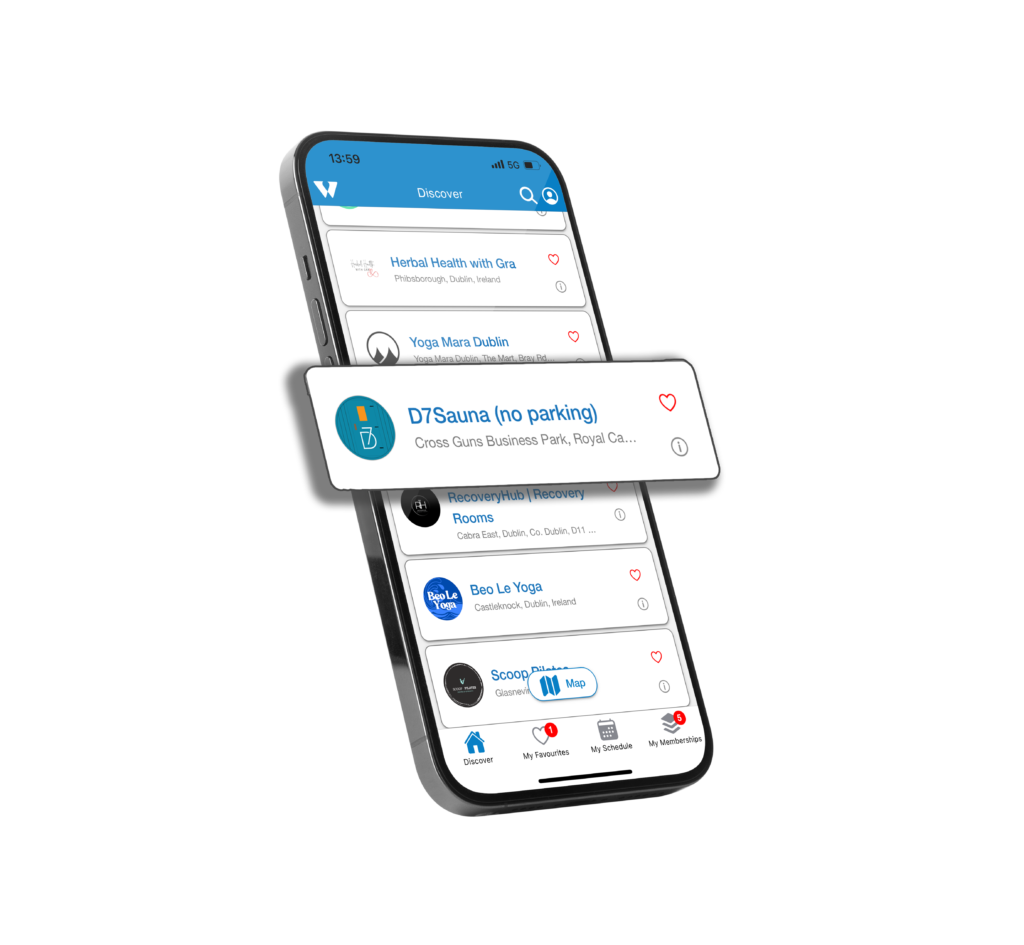
Picture This
A bustling community, brimming with small businesses all dedicated to the pursuit of holistic well-being. Amidst this bustling scene, D7 Sauna stands tall, offering a unique blend of sauna and ice bath experiences that were sorely missing in Phibsborough. But D7 is more than just a business; it’s a labor of love, meticulously crafted with attention to detail and an unwavering commitment to excellence.
Yet every journey has its challenges
For D7 Sauna, time was of the essence, and setting up a seamless booking system seemed like a daunting task. That’s where Wunderbook stepped in, like a beacon of hope in a sea of uncertainty.
Enter Wunderbook, who swooped in with lightning-fast responses and a solution that was as easy as a Sunday morning stroll. With Wunderbook, the labyrinth of setting up a booking system became a walk in the park. Our intuitive platform not only saved time but also provided the personalized touch that D7 Sauna craved.

Our Mission
What truly sets Wunderbook apart is not just its user-friendly interface but also its unparalleled customer support. Need help? We’re just a message away, ready to guide you through every step of the way.
So, to all the sauna aficionados out there dreaming of turning their passion into a thriving business, look no further than Wunderbook. Let’s embark on this journey together, and together, let’s build a community where wellness knows no bounds.