Empowering small
business owners
With the best FREE booking system on the market.
All the features you need minus the cost.

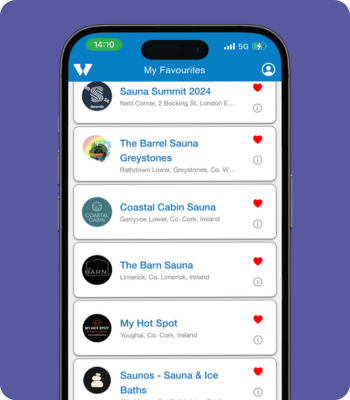



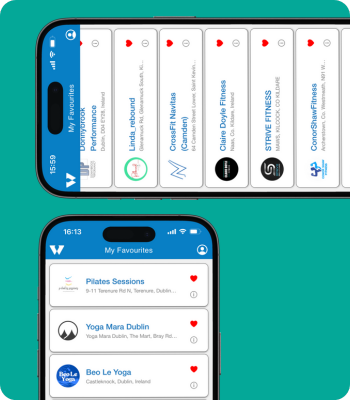



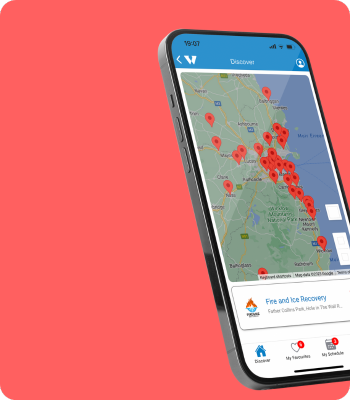

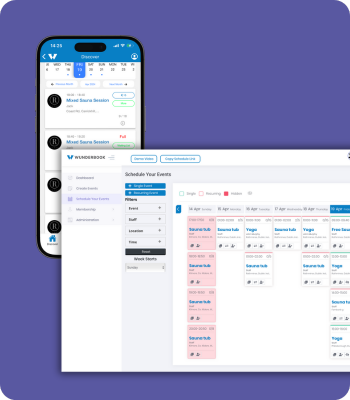




Built for independants.
Powered by community












We don't sell software & forget
We give it to you & help you grow
No contracts. No commitments.
If we don’t bring value, you can walk away, anytime.
Core values
Simple - Fast - FREE
Simple → Set up in minutes, with no contacts or commitments
Fast → Checkout in under 30s, with Apple & G-pay. Industry standard is 90-120s
Free → No monthly fees, ever. We simply charge a 2% booking fee to the end user.

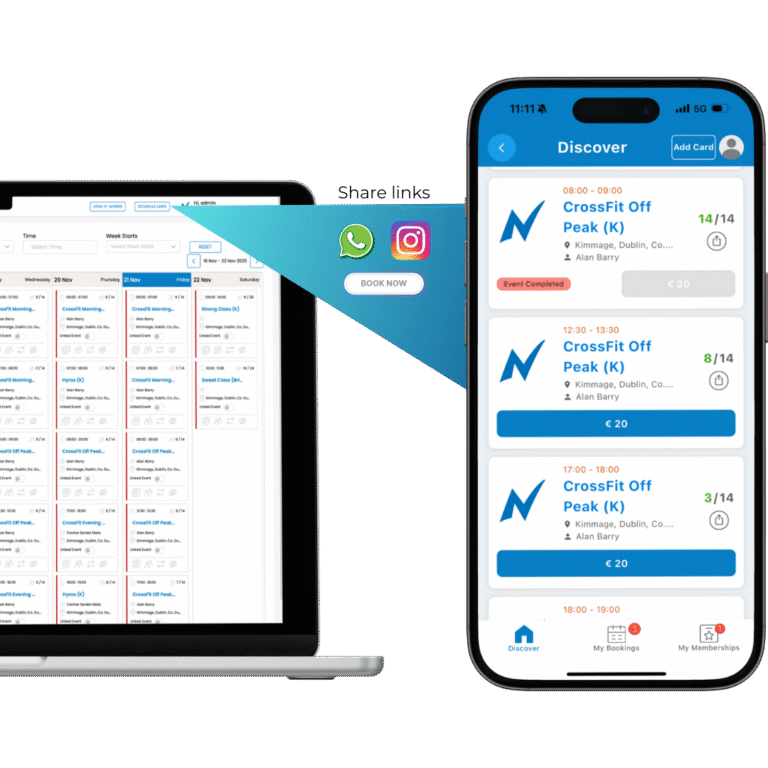
How it works
3-step setup
Register your business
Create your schedule
Share your link
🟢 Live in under 10 minutes.
Why Wunderbook works
Connect with local users
No Training Needed
If you can send a WhatsApp, you can use Wunderbook.Fastest Checkout Flow
Industry average: 90–120s. Ours: under 30s.
Speed = more bookings.Zero Monthly Cost
Wunderbook is 100% free for businesses. We only charge a 2% fee to the end user.
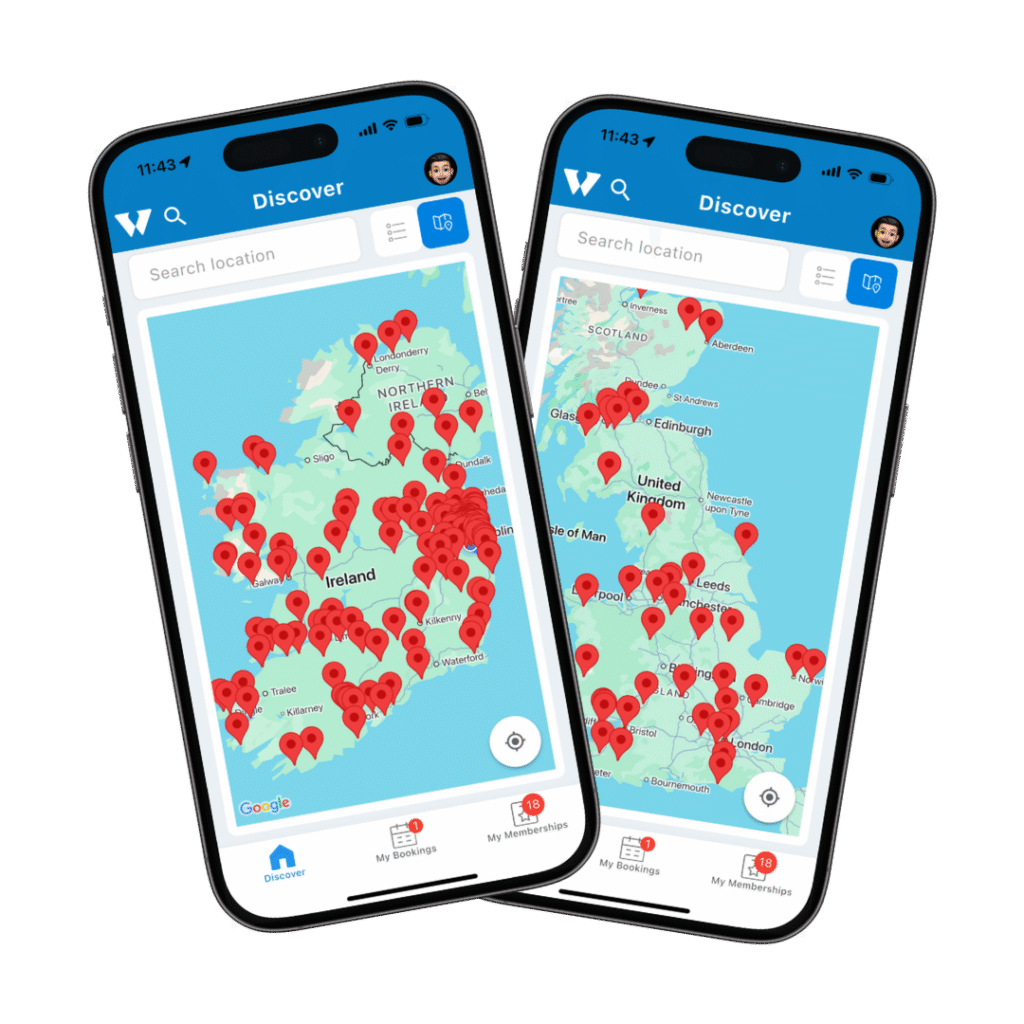

Features Highlights
- Apple & G-Pay – Instant express checkout
- Memberships – Single payment & subscriptions
- Gift cards – All fully automated
- Multi seat bookings – Great for suana’s
- Waivers – automated
- Waiting lists – automated
- Shop – Simple way to increase revenue
- Staff access – Manage on the go, on your phone
- Automated Refunds – all payments, handled automatically. No pay, no book policy.
Designed to help you grow, save and connect with more people
20-50%
Growth in 6 months
€4,000
Saved per year
150,000+
Users to connect with
100% satisfaction
Guaranteed
Or your money back 😉
The power of one platform

collaboration
Wunderbook isn’t just a platform: it’s a movement.
A growing movement of independent businesses banding together to take on the overpriced, overcomplicated corporate giants.
Gyms, saunas, studios: working together, cross-promoting, and growing stronger as a community.
Because when we support each other, we don’t just survive: we thrive.
And this time, the little guys win.

Connections
The right people change everything.
Wunderbook doesn’t just send you traffic, it connects you with the right customers. The ones who are actively searching for what you offer. The ones who care.
This isn’t spray-and-pray marketing. This is targeted, intentional growth, rooted in community.
Build real relationships. Strengthen your brand. And grow with people who actually value what you do.
No fluff. No gimmicks. Just real connection that fuels real growth.

Community
Wunderbook thrives because of the people on it.
We don’t believe in charging the businesses doing the real work: we believe in empowering them.
By keeping the platform free, we’re building a powerful ecosystem where businesses and customers connect, collaborate, and grow together.
This isn’t just a network. It’s a movement.
Because when one of us wins, we all win.
The successful company playbook
Simplify
Keep current clients happy
Get new clients
Join Wunderbook
Linda won the Gym plus Coffee best drop in class 2024



Wundebook has all the power of premium systems but without the cost
For years, we’ve been dedicated to fostering business growth across diverse sectors – from gyms to saunas, yoga and pilates studios, to running clubs, and beyond. Whether you’re just starting out, already established, or organising free community events, we’re here to help you grow, connect, and manage – all at absolutely no cost to you.